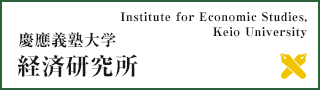Qualifications and requirements for usage
- The Panel Data Research Center at Keio University (PDRC) provides microdata for nonprofit and academic purposes only. These microdata are provided to researchers, undergraduate and graduate students (including postdoc) affiliated with a university or research institution.
- It is mandatory to abide by the rules in the pledge when using the PDRC’s microdata. Please give this pledge your utmost consideration and adhere to its requirements. Violation of any pledged items may lead to prohibitions on data use in the future.
2018/05/15
Data release policy
1. Release schedule
In principle, the Japanese Household Panel Survey (JHPS/KHPS) data are made available for general research purposes approximately one year after the survey period.
2.Data protection and confidentiality policy (JHPS/KHPS and GEES)
Aiming protect the survey respondents, the PDRC adopts a data protection and confidentiality policy. The geographical codes for prefectures and municipalities were deleted and only eight regional codes (Hokkaido, Tohoku, Kanto, Chubu, Kinki, Chugoku, Shikoku, and Kyushu) are available in the provided data. Additionally, since January 2015, all birthday’s information have been deleted to strengthen the confidentiality.
3.Data provision and costs
The data are made available to be downloaded by approved users directly from our web-based Data Management System (except for JHPS-CNEF data that should be downloaded in the Investigator). There are no costs for using the data.Students applying for data have to inform if they are undergraduate or graduate students. When downloading the data on the DMS, the user will receive a folder that contains the microdata file, the survey questionnaire (PDF file), the codebook (Excel format), and summary tables (Excel format)*. The microdata is provided in a comma separated value format (*.csv).
* Summary tables are not available for the Japan Child Panel Survey (JCPS).
Information regarding the new system
- The Panel Data Research Center at Keio University (PDRC) renewed the Data Management System (DMS) on April 2020.
- Please click here to check the list of available data.
Main changes
The new DMS allows you to manage projects. Now is possible to request more than one data per project (except for JHPS-CNEF data applications). Besides this, for joint research cases each data user had to individually request for data use permission in the old system. In the new system, one user can register one project and add the other members’ information. Consequently, with the project approval all members receive permission to download and use the data.
The table below summarizes the changes in the application procedures:
| Old System | New System |
|---|---|
| Register an account in the DMS | Register an account in the DMS |
| Request for permission to use one of the available data | Create a project Add project members (added members must also register an account in the DMS) Select the desired data Apply for project approval |
| Referee’s approval (student’s case) | Referee’s approval (student’s case) / Project responsible’s approval |
| PDRC’s examination | PDRC’s examination |
| Data is made available after an approval in the examination | Data is made available after an approval in the examination |
For users that already have a registered account
- You can login on the new DMS using the account, email address and password you registered in the old system.
- There are no changes in the URL.
-
After you login on the new DMS you still can download and use our data if your use permission have not expired. Each data application in the old system will automatically be converted into one project in the new system. Each converted project will have only you as a member. Please be aware that converted projects cannot have their period of use extended.
If the contents of the converted project differs from your original application, please contact the PDRC (info@pdrc.keio.ac.jp).
* Currently (01/04/2020), just a part of the reported results was transferred from the old system to the new system. For more details, please refer to the manual. - Please report you research results for projects with expired period of use.
Manual
For more details on the new system, please refer to the manual below.
Procedures for requesting and using our data
1. Requesting data
It is necessary to create an account before applying for a data. On the PDRC homepage, you can click on “Register / Log in for data application” (on the upper right corner of the screen) and fill out the requested information to create an account. After completing the process, you can login on the Data Management System (DMS) and create a new project to request the data.
The registered project will be carefully examined and the PDRC will decide if it will provide or not permission to use the required data. The applicant will receive an examination result notification on the registered email address. It may take several days from the application of the project until the examination result notification. Please allow enough time when planning your research schedule.
* Data release notification and information about conferences and seminars organized by the PDRC may be sent to the registered email address. If you do not want to receive this information, please contact us using the General Inquiries form.
2. Downloading the data
Once the project is approved, the data can be downloaded from the Data Management System (DMS).* Please login on the DMS and download the requested data. It is possible to download the data more than one time if you do it during the allowed period of use.
* JHPS-CNEF data should be downloaded from the Investigator.
3. Data use
Please use the provided data for nonprofit and academic purposes only. As a rule, the applicant receives a one-year period permission (that starts from the day the application was approved) to use the data. However, students’ permission terminate by the end of the Japanese academic year (31st March).
Please inform the PDRC if you find any mistakes in the provided data and materials.
Users are responsible for any data interpretation beyond the information available on the homepage and related materials contained in the downloaded files.
Please be sure to clearly state that you received the data from the PDRC when presenting or publishing your research results in academic journals, academic societies, media articles, etc.
Example: The data for this analysis, Japan Household Panel Survey (JHPS/KHPS), was provided by the Panel Data Research Center at Keio University.
4. Until the expiration of the permitted period of use
Please delete all downloaded data by the end of the period of use. You are also required to report the research results you achieved using the data provided by the PDRC. Please login on the DMS and submit your results on “Research Result” option. If you do not report your results, you may not be able to apply for data use on the next occasion.
Important points when requesting our data and reporting research results
1. Requesting Data
-
1) Login on the Data Management System (DMS)
On the PDRC homepage, click on “Register / Log in for data application” on the upper right corner of the screen to create a new account or to login on the DMS. -
2) Create a new project
After login on the DMS, click on “New Project” on the upper left corner of the screen and fill out the details of your project. - 3) Project Information
-
Research Name (Research Theme)
Choose a suitable title that describes your project. -
Purpose of your research
Provide the research objectives, the expected results and significance. -
Research proposal
Specify the research plan and method for achieving the research goals. -
Reason for requesting the data
Specify the reasons for requesting the data. -
Project Member
In case of joint research, add all the project participants. The project members also need to create an account in the DMS. -
Agreement
After reading the pledge, please check the checkbox besides “I accept” if you agree with it. -
Applying for project approval
After double-checking the project information, confirm the approval application. -
Project Referee
If one of the project members is an undergraduate or graduate student (including postdoc) it is necessary to indicate a referee. Please, fill out the referee’s information (name, organization, and email address). The referee can be a professor with an academic administration position in your university (department head, dean, rector, etc.), your academic supervisor, or a member from the PDRC. The PDRC will contact the referee by email. Please inform the referee beforehand.
2.Reporting research publications
-
1) Login on the Data Management System (DMS)
On the PDRC homepage, click on “Register / Log in for data application” on the upper right corner of the screen to create a new account or to login on the DMS. -
2) Choose a project
After login on the DMS, select from the “Project List” the project for which you would like to report a publication, and then click on “Research Result”. - 3) Research publication report.
-
Status of your research
Identify if your research is already published or still in progress. If your research was published, please upload a copy of it (PDF file). -
Research publication information
Fill out the necessary information about your research publication (authors, title, type of publication, title of the media that published your research, URL of the publication, publication date, and abstract). If the PDF file already has an abstract, this field can be omitted.
If you have more than one research publication, you can add extra publications by clicking again on “Add Research Publication Report”.
It is possible to report research results even after the permitted period of use expires. Please report your research result each time you publish a new work. If you do not report research results, you may not receive approval to use the PDRC’s data in the future. -
Use of the research publication report
Please note that the information provided in your research publication report (authors, publication title, title of the media that published your research, etc.) will be made available on our website (the full text of the publication will not be displayed).
Research results report for CD-R users
Before the implementation of the Data System Management (DMS), the PDRC used to distribute the data on CD-R format. Users that received our data on CD-R format can report research publications by downloading, filling out, and submitting to our office the research results report and the CD.
【Research results report】
【PDRC’s office address】
2-15-45 Mita, Minato City, Tokyo 108-8345
Graduate School Building 8F
Panel Data Research Center at Keio University, Keio University
Questions?
If you have any questions, please contact us using the General Inquiries form.